On, Pair, Play
It is the same as using a Bluetooth speaker.
Quick start guide
1 – Turn it on by holding the (middle) power button for 2-3 seconds. Charge it if needed by plugging in the micro USB cable. Blinking red = charging, solid red = fully charged.
2 – When the blue light is blinking fast it is in pair mode. Go to Bluetooth settings on your phone/tablet and pair with “tape speaker.”
3 – Go to the “protocols” on resona.health, turn the phone volume to max, and play the protocol.
More details below
Big favor – Would you please give us a 30 second video testimonial…pretty please?
To power it on, hold the middle button down for 2 seconds
The Blue LED light will turn on
When the blue LED is flashing, the device is ready to pair
Go to settings on your phone
Bluetooth
And select “Tape Speaker”
Open your web browser
Go to Resona.Health
Protocols, then device protocols
Select the protocol you wish to run
You can loop the protocol for it to run continuously by selecting the number 1 in the loop
Hit play and turn up the volume on your phone
Place it in your pant pocket
Shirt pocket
Wear it around your neck with a lanyard
Or place it under your pillow
There are 3 slots
A micro SD slot
Charging port
And an emergency phone charger
To charge the device, plug in any micro-USB cable
The blinking red light means its charging
The solid red light means its fully charged
A single protocol can be ran without a Bluetooth connection using a micro SD card (sold separately)
Use the device to charge your phone as well.
Pulsar XO, Frequencies for what ails you
Attaching the Lanyard
Click here for lanyard instructions
Big favor – Would you please give us a 30 second video testimonial…pretty please?
Micro SD Card Instructions
Click here for Micro SD Card Instructions