Hold the Pulsar XO in your left hand
Find the Micro SD card slot, furthest to the left
Take the Micro SD card with the logo facing towards you
And put it in the slot
It’s a little tricky to get it all the way in, if it is still sticking up its not in all the way
You may have to use your fingernail to push it all the way in
When inserted correctly, it should be flush with the Pulsar Case
Now turn it on with the center power button
The slow flashing blue LED means the protocol is running
Turn the volume all the way up with the + button
The protocol will now run continuously in a loop until turned off